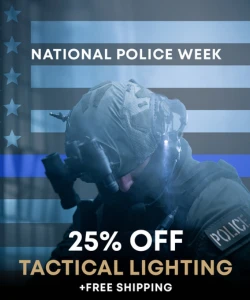There are many reasons why having a computer in your pocket can come in handy, and accurate long-range shooting is one of them. Smartphones can be used to look up weather information specific to your location, such as wind direction, barometric pressure, humidity and temperature. These can all affect accuracy and when put into a good ballistic calculator, will help you make more accurate shots. Ballistic calculator apps let you streamline the process and cut out the middle man by taking the place of a stand-alone ballistic calculator. Some apps are fairly basic, and rely on you to input the needed information before they calculate the necessary sighting adjustments. Others will pull that information from your phone’s sensors and fill it in for you. Those functions usually require phones that have built in altimeters and native weather apps.
Typically, the only other measurement ballistic calculators need is the muzzle velocity of your preferred round. Some of the apps have their own database with that measurement included, and others can be found on the manufacturer's website, but muzzle velocity can vary slightly from gun to gun. For extreme precision, measuring the muzzle velocity of the round when fired from your gun would be ideal, but that requires access to a chromometer.
The Apple App store and Google Play store have a wide variety of ballistic calculators to choose from. We’ve sorted through the good, and not so good, to find the best apps available today. To show how they stack up against each other, we’ve made a quick comparison table.

For a more detailed review of each app, read on.
Hornady Ballistics – Free

Features
The Hornady Ballistics app is great free app that does a good job blending functionality with ease of use. On the Home Screen, you’ll be able to choose between the Standard Ballistics Calculator and their 4DOF Calculator. The 4DOF Calculator includes more variables for a more precise adjustment. Shooting Angle measures your gun barrel’s angle relative to level and plays a big part in ballistics. Firing Azimuth is a horizontal measurement that comes into play at extreme ranges, and considers the rotation of the earth when determining bullet drop. Earth Based Effects is a latitudinal measurement that ties into the amount of centrifugal force imparted on the bullet, which is higher towards the equator and lower towards the poles. Firing azimuth and latitude work together, and are normally called the Coriolis Effect, despite seeming like separate categories on the app.
Fortunately, each of the above measurements are pulled directly from your phone, so no math is involved. If your phone doesn’t have a built-in latitude measurement you will need to enter that manually, but most phones made in the last 2-3 years do have it. Below you can see the differences in calculation when those variables are included. Also, don’t be confused by the Standard Calculator showing BC Calculator at the top. It doesn’t stand for Ballistic Coefficient Calculator, which some of the other apps do have. It’s just redundant, like PIN Number.

Their 4DOF calculator is more accurate, but it does have some caveats. It is reliant on the shooter using bullets already in their database. The database is sizable, and it does include some by other manufactures, but there is an understandable Hornady bias.

If your preferred bullet is not on the list, you can input its information in manually, but you’ll only be able to use the included standard calculator.

The app also has a way to store your gun’s info for quicker use in the future, by creating a ‘Favorite’ the app can default to. You’ll be able to add your gun, optic and preferred bullet. For this to work you’ll need to register for an account, but there’s a checkbox that lets you opt out of newsletters and emails. They keep to their word too, I opted out and haven’t received any emails at all, not even a “thanks for registering” one.

If you handload using a bullet on their list you can add the details by tapping Set Load Info.
Detractors
While thumbing through the app, I noticed a few glitches that were mildly annoying. Tapping on one of the bullet options on their Select Bullet screen list will occasionally cause the wrong one to pop up in the main HUD. It was always fixed by selecting the one you wanted again, but it occurred often enough for me to take note. The second glitch is tied to the wind speed slider, there were times when the slider would be a different number than what was in the windspeed box at the top of the HUD. Like the other problem, repeating the action fixed it.
In-app Purchases
There is only one in-app purchase option, which is the option to switch between multiple pre-filled (by you) HUDs. I don’t see myself ever needing that, but if you do, it’s $0.99, so not too terrible. It also doesn’t randomly pop out at you and ask you to buy it, so that gets kudos from me.
In Short
Overall this app has an impressive number of features, especially since its free. The UI is easy to follow, and you can click on the red question marks if you need a term clarified. That makes it a good choice for shooters that are new to long-range shooting and ballistic calculators. For shooters who already have experience with both, you may find this app a little lacking compared to others on our list.
Bullet Flight – .99 L1, .99 L2, .99 M

Features
The KAC Bullet Flight app is not as visually polished as some of the other apps, but it includes several tools beyond a normal ballistic calculator. The app is offered in three different variants, the L1 ($3.99), the L2 ($11.99), and the M ($29.99). The one you’ll see here is the full fat M version, which is their version intended for military use, hence the M, but we’ll list what you’ll be giving up with the lower tier options at the bottom of this section.
On the home screen (shown above) there is a scrollable list of guns with prefilled information you can choose from. Using those, you can do a quick calculation by hitting Simple (shown on the left), or a more detailed one by hitting Ballistics (shown on the right). Hitting Range Card will pull up a page similar to Ballistics, but will show a range card at the bottom.

Most of the boxes can be auto filled by enabling location/weather on the utilities page, and Angle can be found by pressing GET after placing your phone on your gun’s barrel while aiming at the target.
If you want to enter in your gun’s details specifically, you can do so by hitting New on the home screen. You can also hit Modify to edit the selected prefill gun on the scroll menu, if it’s fairly close to what you have already. For example, the ‘308 Rifle with 150 grain’ is close enough to what I shoot for me to just hit Modify. You can then save either, and they will appear in the scroll menu under that name.

The Utilities page helps justify this app’s higher price.

The first three utilities, Projectile Stability, Calculate BC (Ballistic Coefficient) from Drop and Calculate BC (Ballistic Coefficient) by Vel (Velocity) / Time, are the ones that go beyond most other ballistic calculator apps. The app maker lists those as being for users who wish to test their “ammo before a mission”, but it has a few uses in the civilian world too. Long-range shooters that want to compare bullets for their handloads and tailor them to their guns will find them handy. Some manufactures still only list a bullet’s G1 BC, which isn’t as accurate as a G7 BC, so those utilities could be used for determining that too. The ballistic coefficient it compiles can then be put into the gun profile you created on the home page.
The Range Estimator does exactly what it sounds like, but does require a mildot style scope to be accurate. The Projectile Database is fairly comprehensive, more so than the Hornady one, and lets you copy and paste into your gun profile.

The Options page lets you choose between different unit types, and includes Spin Drift and Coriolis Correction. The Coriolis Correction is the same as (and the proper name for) Hornady’s Shooting Azimuth and Earth Effects, but the KAC Bullet Flight app doesn’t pull those from your phone automatically, you’ll need to find and enter them manually.

What You’ll Lose with the L2 Version ($11.99)
With the version that’s one step below M, you lose the ability to calculate BC by bullet drop, by velocity and by time. You’ll also lose the bullet stability calculator. If the bullet you normally shoot already provides all that information from the manufacturer, you won’t be missing out on too much by not having those functions. The Spin Drift and Coriolis Correction functions will be absent too. For the average shooter that doesn’t craft their own rounds, and doesn’t mind taking a few extra shots to dial their sights in beyond 1000 yards, the L2 should be sufficient.
What You’ll Lose with the L1 Version ($3.99)
The L1 app is a big step down from the L2. You’ll lose the Calculate Ballistics tab and the range card, which leaves you with just the Calculate Simple tab. As a result, you won’t be able to add weather details like temperature, pressure or altitude. Range distance and shooting angle will be gone too. On the Utilities page all you’ll be left with is the projectile database. I wouldn’t recommend buying the L1 version, since there are other apps on the list that provide more info for roughly the same price, like the iStrelok app.
Detractors
Cost if you go with the M version, and a UI that isn’t very intuitive or clear. It requires a decent amount of playing around with it to figure it all out, and certain actions take more taps than they need to. If it were less expensive I’d be more inclined to give it a pass, but $30 is double the cost of other apps on this list that are nearly as feature packed.
In-app Purchases
None.
In Short
If cost is not a barrier and you want to get deep into the nitty gritty of long-range shooting, this is the one to get.
Ballistic: Standard Edition - .99

Features
The Ballistic: Standard Edition app is good middle ground between the many barebones free apps and more expensive apps like Bullet Flight M. It has a convenient layout, with nearly all of the input boxes on or branching directly off the home Trajectory screen. That makes it fast and easy to do a final check of all the info before hitting Calculate. At the top you’ll see the Projectile Characteristics section, which lets you choose from a very comprehensive list of prefilled bullets organized by caliber. You can then select the make and model.

If you reload your own ammo, you can add the details by hitting the Reloading Data button. If you normally shoot factory loads you can tap the Loads button and it will pull up a list of complete cartridges. At the top it gives you the option to Auto Select the best cartridge based on Wind Drift, Flatness and Energy, which is unique to this app. Choosing one of this will also prefill the muzzle velocity for you. Ideally, you’d be able to chrono muzzle velocity on your own, but if you don’t have a chronometer this is a good replacement.

Scrolling down on the main Trajectory page will let you add your basic sighting characteristics, and the LOS (Line of Sight) Angle will be pulled from your phone. All you need to do is line up the barrel with the target. Tapping Zero Atmosphere pulls up a page to input the atmospheric conditions when you sighted in your rifle, if you recorded them. Current Atmosphere will try to pull the info from your phone’s location. It was only able to pull the barometric pressure for me though, which was a little odd since the other apps had no problem pulling the rest. Wind Velocity and Wind Direction will need to be set manually, and you can choose the Wind Position too. The options are Muzzle, Midrange and Downrange, so if you have an actual handheld wind meter you could tailor it that way.

It has the normal ballistic calculator output options, along with a few special ones. Hunters can add a vital zone radius and a target movement speed that will show a lead in inches. Spin Drift, Stability and Coriolis Acceleration are included too. Coriolis Acceleration can pull the Azimuth and Latitude from your phone.

There are four other calculators built into this app that help it stand out. A Ballistics Chart, Wind Drift Chart, Trajectory by Altitude Chart and Trajectory by Angle Chart. All help you visualize the factors that affect a bullet in flight, but I found the Ballistics chart and Wind Drift chart to be the most useful.

Pressing the Calculate Trajectory button at the bottom will pull up the full range card. You can pick the graduations, and the ranging. In the upper boxes you can see all of your inputs, and edit them on the fly with the blue icons above them.

A range finder and a very detailed target log is included too. The target log lets you visually record the point of impact, record the score and record your grouping.

Detractors
There is no quick adjustment readout, it only generates a range card for you. It was having trouble pulling weather data and never managed to pull up the current temperature too.
In-app Purchases
None.
In Short
This app strikes a good balance between cost and features. The layout is straightforward, and it includes some unique add-ons like the advanced target log and extra chart calculators. It doesn’t have an immediate adjustment readout, so if you need to make speedy adjustments this app may take too long for you. The cartridge components list is lengthy and it will help you keep track of those details if you do handload. I also liked how comprehensive the library of existing cartridges. I would buy this app if you don’t mind using the range card instead of an immediate adjustment, and want most of the features that come with Bullet Flight: M for half the cost.
iStrelok - .99

Strelok is a lesser known gem that fits squarely in the ‘bang for your buck’ category. It doesn’t have as many features as its more expensive competitors, but what it does have is presented in an intuitive way. It displays the immediate ballistic corrections on the home screen, and allows you to set shooting distance, slope angle, wind speed and wind direction from that screen too.
Tapping the Weather button will pull up the page to input weather information, and like the other apps, has an auto fill option. Unlike the other apps, this one is the only one that was able to pull my altitude and current barometric pressure properly on the first try, and has been consistently able to.

You will need to input wind speed and direction manually, but those aren’t too hard to find. If your phone doesn’t have an internal barometer (though a surprising number of them actually do) you can tap weather station and it will pull those from the internet.
By tapping rifle, you can add your rifle’s information, and you can store up to ten rifle profiles. You can add your scope information, and the weather on the day you zeroed it, if you recorded that at the time. There is no cartridge database to choose from, so you’ll need to input your cartridge info manually. Things like bullet weight and ballistic coefficient are usually available on the manufacturer’s website.

Hitting the Calculate button will provide the correct Vert. and Hor. Adjustment, and you can press table to see a distance chart. The Reticle option at the bottom left of the home screen will pull up what the target will look like while looking down your scope, and it has a huge list of reticle options to choose from, sorted by type and manufacturer.

Detractors
It’s not as feature filled as the other apps on the list, but that’s about it.
In-app Purchases
None
In Short
This is a good choice if you’re more interested in a basic app that works well. It’s simple to use and loads consistently when pulling info from your phone. The reticle options and large database of reticles it has to choose from, makes this app standout from other app store calculators in its price range.
iSnipe - .99

Features
The iSnipe app is an established player in the ballistic app world, and has had steady developer support for nearly 10 years. It has a similar layout to the Ballistic app, with most of the needed inputs on the home screen. A key difference with this app is that the cartridge prefill library includes pistol rounds too. That will be useful for any handgun hunters who want to dial in a longer distance shot, or any carbine competition users. You can also save that load for quicker use in the future.

This app puts an emphasis on customization, and lets you choose between two background colors, Twilight and Sunrise. Twilight essentially flips the colors and makes the screen black. It has a simplified home view option should you prefer it. You can pick a different reticle for the target screen too, but they are an in-app purchase and currently only Nightforce reticles are available.

It has the typical weather inputs, and will pull your altitude and barometric pressure from your phone, by hitting the small globe with the crosshairs on it. It will pull the rest of the weather info from the web by hitting the globe with the arrow on it.

Pressing compute will pull up the range card with the adjustments to be made at each distance, based on your step size and max range. On the settings page, you can choose to have it show the MOA adjustment, MIL adjustment, or number of scope clicks. A feature unique to this app is the reticle that will pop up if you tap on the distance you’ll be shooting from. It will show where the reticle should be at that exact distance, so you can visually confirm that you have it lined up properly.

Path will pull up a chart that shows the bullets overall flight drop, with a dot at the point the bullet will be at the preselected distance. Vel. & Energy will do the same, but with those two factors. Those can be an asset when hunting, by helping determine if you’ll have proper bullet penetration.

Detractors
It would have also been nice if they had more reticle options to choose from, and that they weren’t an in-app purchase. Coriolis adjustment is also an in-app purchase.
In-app Purchases
This app has two options for in-app purchases, the Nightforce reticle pack for $2.99, and the Engine Upgrade (Spin Drift and Coriolis/Eötvös Effect) for $0.99. For $2.99 the included number of reticles is a bit lacking, especially since they’re all specific to Nightforce.
In Short
The main features that make iSnipe standout are support for pistol calibers and the reticle by distance display. If those two are important to you, this is a good pick. If not, there are other apps in the ~$15 range that have more features or calculators built into them without needing in-app purchases, like the Ballistic app.
To Conclude
With the ever-increasing level of processing power built into smartphones, the need for a standalone ballistic calculator has waned. Internal altimeters, barometers, and gyroscopes reduce the amount of equipment you need to take with you too. All of these apps will help you improve your long-range shooting, and each one has their own unique benefits to best suit your needs.
 For a more detailed review of each app, read on.
For a more detailed review of each app, read on.

 Their 4DOF calculator is more accurate, but it does have some caveats. It is reliant on the shooter using bullets already in their database. The database is sizable, and it does include some by other manufactures, but there is an understandable Hornady bias.
Their 4DOF calculator is more accurate, but it does have some caveats. It is reliant on the shooter using bullets already in their database. The database is sizable, and it does include some by other manufactures, but there is an understandable Hornady bias.
 If your preferred bullet is not on the list, you can input its information in manually, but you’ll only be able to use the included standard calculator.
If your preferred bullet is not on the list, you can input its information in manually, but you’ll only be able to use the included standard calculator.
 The app also has a way to store your gun’s info for quicker use in the future, by creating a ‘Favorite’ the app can default to. You’ll be able to add your gun, optic and preferred bullet. For this to work you’ll need to register for an account, but there’s a checkbox that lets you opt out of newsletters and emails. They keep to their word too, I opted out and haven’t received any emails at all, not even a “thanks for registering” one.
The app also has a way to store your gun’s info for quicker use in the future, by creating a ‘Favorite’ the app can default to. You’ll be able to add your gun, optic and preferred bullet. For this to work you’ll need to register for an account, but there’s a checkbox that lets you opt out of newsletters and emails. They keep to their word too, I opted out and haven’t received any emails at all, not even a “thanks for registering” one.
 If you handload using a bullet on their list you can add the details by tapping Set Load Info.
If you handload using a bullet on their list you can add the details by tapping Set Load Info.

 Most of the boxes can be auto filled by enabling location/weather on the utilities page, and Angle can be found by pressing GET after placing your phone on your gun’s barrel while aiming at the target.
If you want to enter in your gun’s details specifically, you can do so by hitting New on the home screen. You can also hit Modify to edit the selected prefill gun on the scroll menu, if it’s fairly close to what you have already. For example, the ‘308 Rifle with 150 grain’ is close enough to what I shoot for me to just hit Modify. You can then save either, and they will appear in the scroll menu under that name.
Most of the boxes can be auto filled by enabling location/weather on the utilities page, and Angle can be found by pressing GET after placing your phone on your gun’s barrel while aiming at the target.
If you want to enter in your gun’s details specifically, you can do so by hitting New on the home screen. You can also hit Modify to edit the selected prefill gun on the scroll menu, if it’s fairly close to what you have already. For example, the ‘308 Rifle with 150 grain’ is close enough to what I shoot for me to just hit Modify. You can then save either, and they will appear in the scroll menu under that name.
 The Utilities page helps justify this app’s higher price.
The Utilities page helps justify this app’s higher price.
 The first three utilities, Projectile Stability, Calculate BC (Ballistic Coefficient) from Drop and Calculate BC (Ballistic Coefficient) by Vel (Velocity) / Time, are the ones that go beyond most other ballistic calculator apps. The app maker lists those as being for users who wish to test their “ammo before a mission”, but it has a few uses in the civilian world too. Long-range shooters that want to compare bullets for their handloads and tailor them to their guns will find them handy. Some manufactures still only list a bullet’s G1 BC, which isn’t as accurate as a G7 BC, so those utilities could be used for determining that too. The ballistic coefficient it compiles can then be put into the gun profile you created on the home page.
The Range Estimator does exactly what it sounds like, but does require a mildot style scope to be accurate. The Projectile Database is fairly comprehensive, more so than the Hornady one, and lets you copy and paste into your gun profile.
The first three utilities, Projectile Stability, Calculate BC (Ballistic Coefficient) from Drop and Calculate BC (Ballistic Coefficient) by Vel (Velocity) / Time, are the ones that go beyond most other ballistic calculator apps. The app maker lists those as being for users who wish to test their “ammo before a mission”, but it has a few uses in the civilian world too. Long-range shooters that want to compare bullets for their handloads and tailor them to their guns will find them handy. Some manufactures still only list a bullet’s G1 BC, which isn’t as accurate as a G7 BC, so those utilities could be used for determining that too. The ballistic coefficient it compiles can then be put into the gun profile you created on the home page.
The Range Estimator does exactly what it sounds like, but does require a mildot style scope to be accurate. The Projectile Database is fairly comprehensive, more so than the Hornady one, and lets you copy and paste into your gun profile.
 The Options page lets you choose between different unit types, and includes Spin Drift and Coriolis Correction. The Coriolis Correction is the same as (and the proper name for) Hornady’s Shooting Azimuth and Earth Effects, but the KAC Bullet Flight app doesn’t pull those from your phone automatically, you’ll need to find and enter them manually.
The Options page lets you choose between different unit types, and includes Spin Drift and Coriolis Correction. The Coriolis Correction is the same as (and the proper name for) Hornady’s Shooting Azimuth and Earth Effects, but the KAC Bullet Flight app doesn’t pull those from your phone automatically, you’ll need to find and enter them manually.


 If you reload your own ammo, you can add the details by hitting the Reloading Data button. If you normally shoot factory loads you can tap the Loads button and it will pull up a list of complete cartridges. At the top it gives you the option to Auto Select the best cartridge based on Wind Drift, Flatness and Energy, which is unique to this app. Choosing one of this will also prefill the muzzle velocity for you. Ideally, you’d be able to chrono muzzle velocity on your own, but if you don’t have a chronometer this is a good replacement.
If you reload your own ammo, you can add the details by hitting the Reloading Data button. If you normally shoot factory loads you can tap the Loads button and it will pull up a list of complete cartridges. At the top it gives you the option to Auto Select the best cartridge based on Wind Drift, Flatness and Energy, which is unique to this app. Choosing one of this will also prefill the muzzle velocity for you. Ideally, you’d be able to chrono muzzle velocity on your own, but if you don’t have a chronometer this is a good replacement.
 Scrolling down on the main Trajectory page will let you add your basic sighting characteristics, and the LOS (Line of Sight) Angle will be pulled from your phone. All you need to do is line up the barrel with the target. Tapping Zero Atmosphere pulls up a page to input the atmospheric conditions when you sighted in your rifle, if you recorded them. Current Atmosphere will try to pull the info from your phone’s location. It was only able to pull the barometric pressure for me though, which was a little odd since the other apps had no problem pulling the rest. Wind Velocity and Wind Direction will need to be set manually, and you can choose the Wind Position too. The options are Muzzle, Midrange and Downrange, so if you have an actual handheld wind meter you could tailor it that way.
Scrolling down on the main Trajectory page will let you add your basic sighting characteristics, and the LOS (Line of Sight) Angle will be pulled from your phone. All you need to do is line up the barrel with the target. Tapping Zero Atmosphere pulls up a page to input the atmospheric conditions when you sighted in your rifle, if you recorded them. Current Atmosphere will try to pull the info from your phone’s location. It was only able to pull the barometric pressure for me though, which was a little odd since the other apps had no problem pulling the rest. Wind Velocity and Wind Direction will need to be set manually, and you can choose the Wind Position too. The options are Muzzle, Midrange and Downrange, so if you have an actual handheld wind meter you could tailor it that way.
 It has the normal ballistic calculator output options, along with a few special ones. Hunters can add a vital zone radius and a target movement speed that will show a lead in inches. Spin Drift, Stability and Coriolis Acceleration are included too. Coriolis Acceleration can pull the Azimuth and Latitude from your phone.
It has the normal ballistic calculator output options, along with a few special ones. Hunters can add a vital zone radius and a target movement speed that will show a lead in inches. Spin Drift, Stability and Coriolis Acceleration are included too. Coriolis Acceleration can pull the Azimuth and Latitude from your phone.
 There are four other calculators built into this app that help it stand out. A Ballistics Chart, Wind Drift Chart, Trajectory by Altitude Chart and Trajectory by Angle Chart. All help you visualize the factors that affect a bullet in flight, but I found the Ballistics chart and Wind Drift chart to be the most useful.
There are four other calculators built into this app that help it stand out. A Ballistics Chart, Wind Drift Chart, Trajectory by Altitude Chart and Trajectory by Angle Chart. All help you visualize the factors that affect a bullet in flight, but I found the Ballistics chart and Wind Drift chart to be the most useful.
 Pressing the Calculate Trajectory button at the bottom will pull up the full range card. You can pick the graduations, and the ranging. In the upper boxes you can see all of your inputs, and edit them on the fly with the blue icons above them.
Pressing the Calculate Trajectory button at the bottom will pull up the full range card. You can pick the graduations, and the ranging. In the upper boxes you can see all of your inputs, and edit them on the fly with the blue icons above them.
 A range finder and a very detailed target log is included too. The target log lets you visually record the point of impact, record the score and record your grouping.
A range finder and a very detailed target log is included too. The target log lets you visually record the point of impact, record the score and record your grouping.

 Strelok is a lesser known gem that fits squarely in the ‘bang for your buck’ category. It doesn’t have as many features as its more expensive competitors, but what it does have is presented in an intuitive way. It displays the immediate ballistic corrections on the home screen, and allows you to set shooting distance, slope angle, wind speed and wind direction from that screen too.
Tapping the Weather button will pull up the page to input weather information, and like the other apps, has an auto fill option. Unlike the other apps, this one is the only one that was able to pull my altitude and current barometric pressure properly on the first try, and has been consistently able to.
Strelok is a lesser known gem that fits squarely in the ‘bang for your buck’ category. It doesn’t have as many features as its more expensive competitors, but what it does have is presented in an intuitive way. It displays the immediate ballistic corrections on the home screen, and allows you to set shooting distance, slope angle, wind speed and wind direction from that screen too.
Tapping the Weather button will pull up the page to input weather information, and like the other apps, has an auto fill option. Unlike the other apps, this one is the only one that was able to pull my altitude and current barometric pressure properly on the first try, and has been consistently able to.
 You will need to input wind speed and direction manually, but those aren’t too hard to find. If your phone doesn’t have an internal barometer (though a surprising number of them actually do) you can tap weather station and it will pull those from the internet.
By tapping rifle, you can add your rifle’s information, and you can store up to ten rifle profiles. You can add your scope information, and the weather on the day you zeroed it, if you recorded that at the time. There is no cartridge database to choose from, so you’ll need to input your cartridge info manually. Things like bullet weight and ballistic coefficient are usually available on the manufacturer’s website.
You will need to input wind speed and direction manually, but those aren’t too hard to find. If your phone doesn’t have an internal barometer (though a surprising number of them actually do) you can tap weather station and it will pull those from the internet.
By tapping rifle, you can add your rifle’s information, and you can store up to ten rifle profiles. You can add your scope information, and the weather on the day you zeroed it, if you recorded that at the time. There is no cartridge database to choose from, so you’ll need to input your cartridge info manually. Things like bullet weight and ballistic coefficient are usually available on the manufacturer’s website.
 Hitting the Calculate button will provide the correct Vert. and Hor. Adjustment, and you can press table to see a distance chart. The Reticle option at the bottom left of the home screen will pull up what the target will look like while looking down your scope, and it has a huge list of reticle options to choose from, sorted by type and manufacturer.
Hitting the Calculate button will provide the correct Vert. and Hor. Adjustment, and you can press table to see a distance chart. The Reticle option at the bottom left of the home screen will pull up what the target will look like while looking down your scope, and it has a huge list of reticle options to choose from, sorted by type and manufacturer.


 This app puts an emphasis on customization, and lets you choose between two background colors, Twilight and Sunrise. Twilight essentially flips the colors and makes the screen black. It has a simplified home view option should you prefer it. You can pick a different reticle for the target screen too, but they are an in-app purchase and currently only Nightforce reticles are available.
This app puts an emphasis on customization, and lets you choose between two background colors, Twilight and Sunrise. Twilight essentially flips the colors and makes the screen black. It has a simplified home view option should you prefer it. You can pick a different reticle for the target screen too, but they are an in-app purchase and currently only Nightforce reticles are available.
 It has the typical weather inputs, and will pull your altitude and barometric pressure from your phone, by hitting the small globe with the crosshairs on it. It will pull the rest of the weather info from the web by hitting the globe with the arrow on it.
It has the typical weather inputs, and will pull your altitude and barometric pressure from your phone, by hitting the small globe with the crosshairs on it. It will pull the rest of the weather info from the web by hitting the globe with the arrow on it.
 Pressing compute will pull up the range card with the adjustments to be made at each distance, based on your step size and max range. On the settings page, you can choose to have it show the MOA adjustment, MIL adjustment, or number of scope clicks. A feature unique to this app is the reticle that will pop up if you tap on the distance you’ll be shooting from. It will show where the reticle should be at that exact distance, so you can visually confirm that you have it lined up properly.
Pressing compute will pull up the range card with the adjustments to be made at each distance, based on your step size and max range. On the settings page, you can choose to have it show the MOA adjustment, MIL adjustment, or number of scope clicks. A feature unique to this app is the reticle that will pop up if you tap on the distance you’ll be shooting from. It will show where the reticle should be at that exact distance, so you can visually confirm that you have it lined up properly.
 Path will pull up a chart that shows the bullets overall flight drop, with a dot at the point the bullet will be at the preselected distance. Vel. & Energy will do the same, but with those two factors. Those can be an asset when hunting, by helping determine if you’ll have proper bullet penetration.
Path will pull up a chart that shows the bullets overall flight drop, with a dot at the point the bullet will be at the preselected distance. Vel. & Energy will do the same, but with those two factors. Those can be an asset when hunting, by helping determine if you’ll have proper bullet penetration.